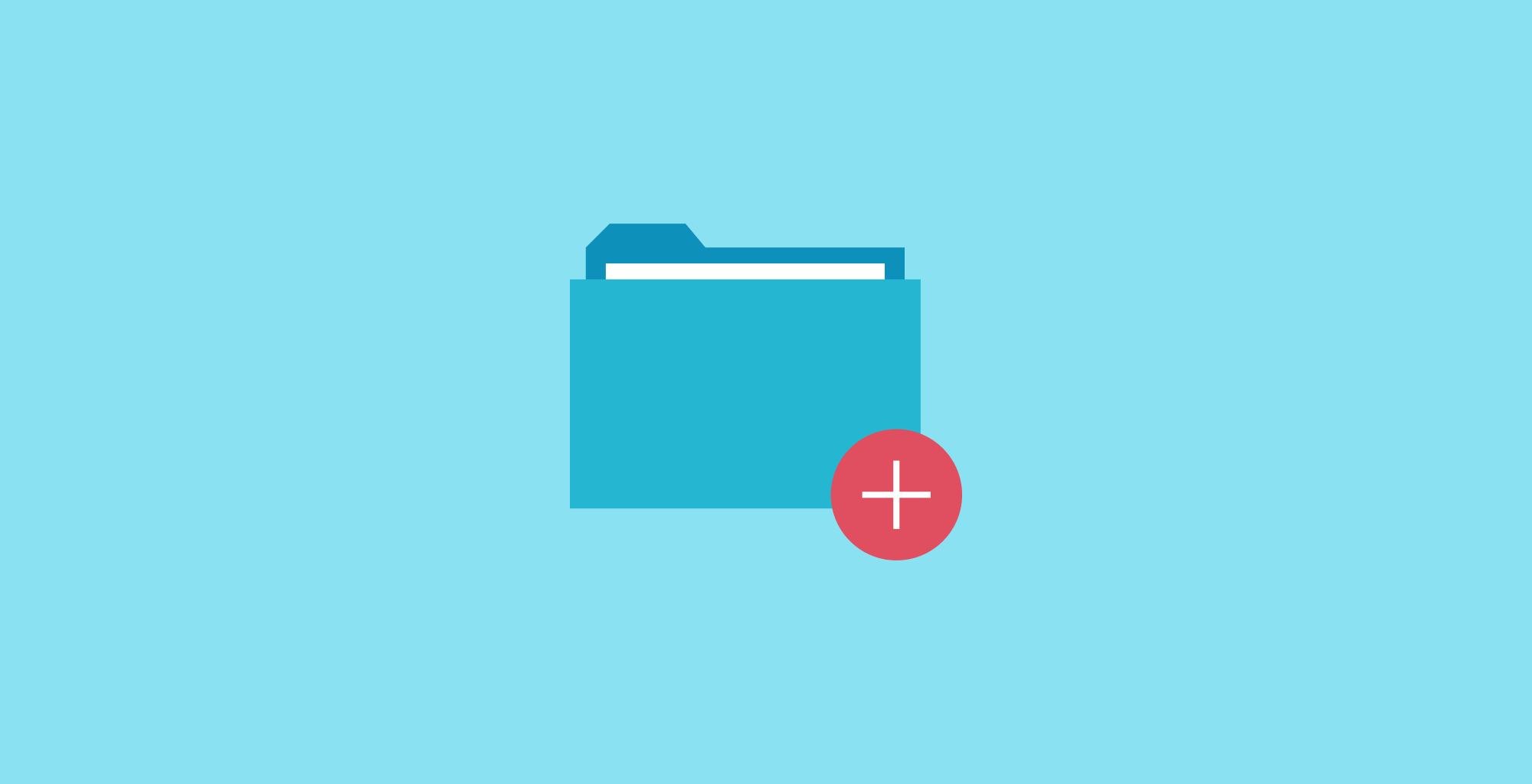Cassandra Query Language is a a query language that is very similar to SQL but instead of interacting with relational databases, CQL, allows us to interact with the Apache Cassandra database which is a wide column database.
Apache Cassandra, or Cassandra for short is a wide column NoSQL database. The wide-column refers to the Cassandra data model. The database itself is actually a distributed, highly scalable, decentralized NoSQL database.
Like all languages, CQL offers the ability to create and work with comments which are basicaly text that we include in the CQL queries to either document, explain, or annotate the corresponding queries.
Comments are incredible useful and very powerful in adding code readability and adding meta-info about the queries.
What Are Comments?
But what exactly are comments?
Comments in the world of development refers to a text or block of text within the source code that are not treated as part of the code.
In the context of CQL, comments are ignored by the CQL interpreter or the database engine when executing the specified queries.
The role of comments may vary but mainly includes providing context, explaining a code block, adding notes about the code, adding metadata, etc. This makes the code becomes easier to maintain in the long run or contribute from other developers.
Types of CQL Comments
There are two main types of comments when it comes to CQL. These includes:
- Single-line comments
- Multi-line comments.
Let us explore what each type and how we can define it.
Single-Line Comments
Single-line comments are some of the most common types of comments in CQL. A single-line comment in CQL starts with two consecutive hyphen characters -- and extend till the end of the line.
The following shows an example of a single line comment in CQL.
-- SELECT all rows from the "users" table where the age is greater than or equal to 25.
SELECT * FROM users WHERE age >= 25;
As you can see from the above query, we create a single-line comment that describes what the select statement does.
Multi-Line Comments
Multi-line comments, on the other hand, allows us to add comments that can span multiple lines within a CQL code. We start with /* and end with */, allowing us to add comments across several lines.
An example is as shown below:
/*
This is a multi-line comment.
This SELECT statement retrieves all rows from the "users" table
where the age is greater than or equal to 25.
*/
SELECT * FROM users WHERE age >= 25;
In this case, the comment spans multiple lines which is very useful when you need to add more context to the code or disable a code block.
Conclusion
In this tutorial, we learned how we can create and work with various types of comments when working with Cassandra Query Language.
Best :)